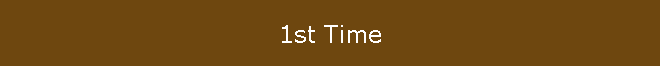
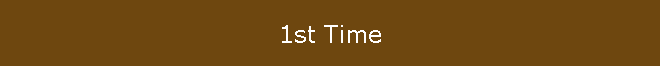
|
||
01/24/11 |
|
|
First Time Users: We recommend that you first add the web site to your trusted sites in IE6/7. Do this by clicking tools, options, then the security tab, then click the trusted site icon, then click the "Sites" button. Then unclick "require server verification (https:) for all sites in this zone", then where it says "add this website to the zone", type in: http://furbycam.no-ip.biz/ Then click "Add", then "Close", then "Ok". Then click this link to go to the live web cam. The first time you visit the site you will see this screen:
Once you click on "View" you will get prompted to approve installation of an activex control, this is a small program that allows you to control the web cam. After you approve the installation, then you will see a live view of the outside of the cabin. Left Side of Screen Camera Controls (L-R) Zoom Out, Zoom In, Near Focus, Auto Focus, Far Focus, Sound (not used)
Right Side of Screen Camera Controls (L-R) Reset Viewer Size, Display Controller, Setup (do not use please)
The easiest way to control the camera is the controller button (middle button on top right). |
This site was last updated 03/19/07